

Technical How-To |
|
Utilitarian |
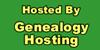
|
|
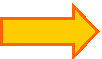
Transcription of DocumentsThe transcribed documents use the conventions of "xxx" when a word cannot be determined and "(?)" when a word can be determined but with some doubt. At the bottom of the transcription text are notes (if necessary) about the transcription process. Error CorrectionIf anyone can decipher the items marked with "xxx" or confirm the items marked with "(?)" or spots an error in any of the documents then please contact me at thorntongale@poill27.info. ImagesAt the very bottom of the transcription text are the links to the image(s) of the scanned document. More than one image may be necessary where a document spans more than one page in the original or because of pragmatic problems in microfilm printing. Printing ImagesThe Images of documents may be printed from your browser. For best printing results, go to Page Setup in your browser and set the margins to their smallest value possible (no more than .25 inches for top, bottom, left and right or smaller). Saving Images to your Hard DiskAny of the images may be saved to your hard drive as a file. In most browsers, just right click with the cursor inside the image then specify a file name and folder to which to save it. |
|
John J. Poill |
Technical How-To |
Updated 1/7/2015 |
©Thornton Gale 2007 |